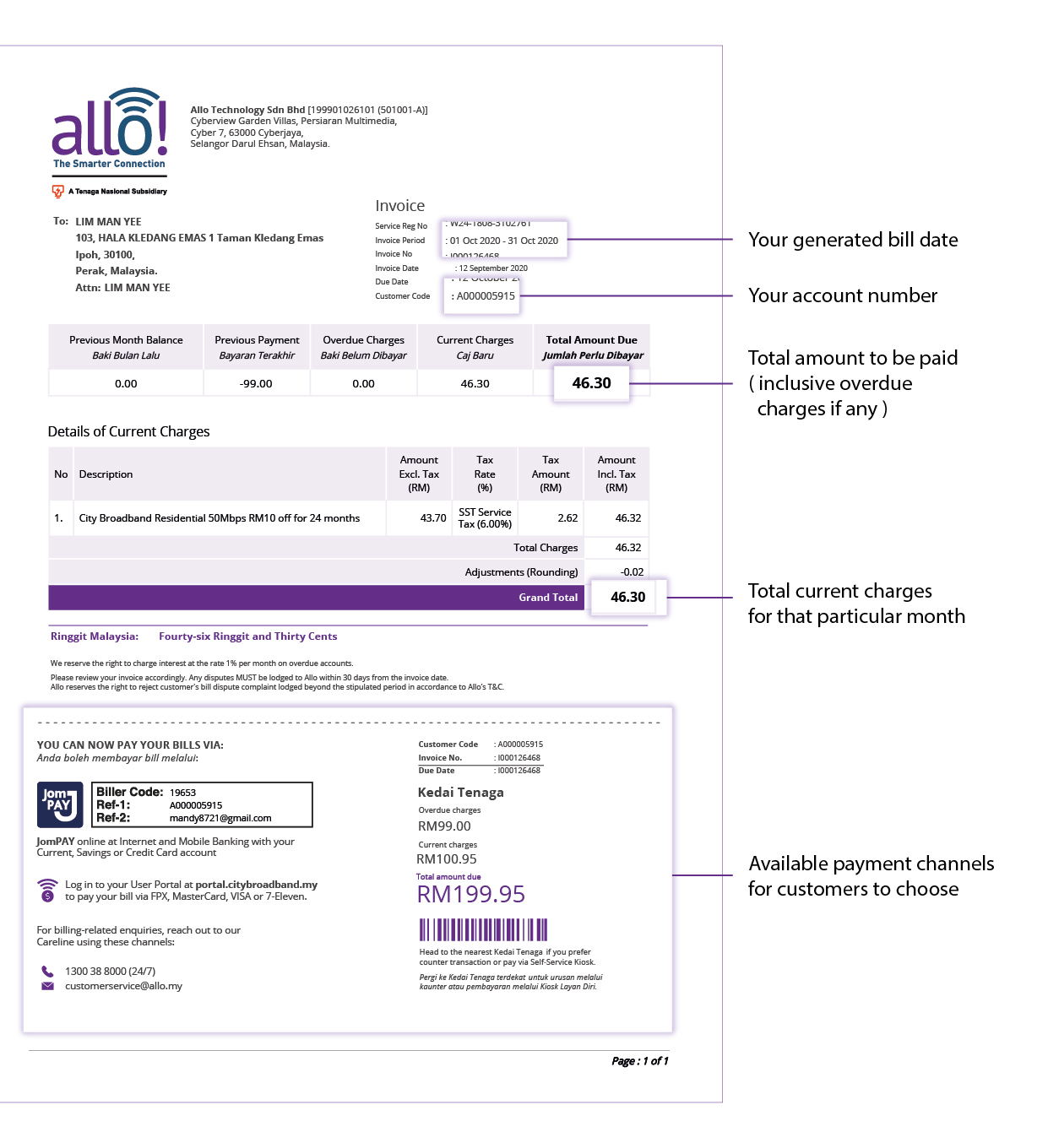Billing and Payment
FREQUENT ASKED QUESTIONs (FAQs)
We got the answer
We have opted to go green, so e-billing method is pre-selected for our customers. Your e-bill will be sent to your email every 1st week of the month.
| Mode of payment | Payment Channel Options | Average Processing Time | |
| Online Payment | FPX | Log into your User Portal account to view your latest invoice and make payments | Immediately |
| Master Card/VISA | Master Card, VISA or 7-Eleven outlets | ||
| 7 Eleven Outlets You must redeem the 7Eleven code in User Portal before going to 7Eleven outlets. The code will be valid for 48hours only. Else, you may need to redeem again. |
Within 3 working days | ||
| JomPay | JOMPAY online at Internet and Mobile Banking with your current or savings account. 24/7 available | Within 3 working days | |
| Offline Payment | Kedai Tenaga | Payment by cash, credit card or debit card via Kedai Tenaga’s counter or Kiosk during store operation hour. | Within 3 working days |
You will receive your first bill within 24 hours upon service activation. Your first bill will be pro-rated.
Your monthly bill will include your broadband subscription fee, voice service usage charges, and subscription fee(s) for other value-added services, one-time charge, and deposit (if any).
The average processing time is within three (3) business days from the date of payment. Please contact our Careline at 1300-38-8000 or email us at customerservice@allo.my for any enquiries.
Yes, you can make your payment to the nearest Tenaga Nasional Berhad’s Kedai Tenaga. You may visit https://www.tnb.com.my/contact-us/kedai-tenaga to check the list of Kedai Tenaga available.
Yes, you may make your payment via Kedai Tenaga’s Kiosk. Here’s the list of the available Kiosk:
| NO | TNB BRANCH | |
| 1 | Putrajaya | |
| 2 | Alor Gajah | |
| 3 | Ipoh | |
| 4 | Jasin | |
| 5 | Masjid Tanah | |
| 6 | Melaka | |
| 7 | Merlimau | |
| 8 | UTC Melaka | |
| 9 | UTC Perak | |
| 10 | MITC Melaka | |
| 11 | Alor Setar | |
| 12 | Kulim | |
| 13 | Sungai Petani | |
| 14 | UTC Kedah | |
| 15 | Seberang Jaya | |
| 16 | Tanjung Rambutan | |
1. e-Bill (softcopy) – ALLO will send the e-Bill to your preferred email address, and it’s FREE!
2. User Portal – You can view your bills online by logging in to your User Portal account here.
You may contact our care line at 1300-38-8000 or email your request to customerservice@allo.my
1. We will send your City Broadband bills to your registered email address. If you can’t find it in your inbox, please check your junk mail or contact our Careline at 1300-38-8000.
2. Alternatively, you can view your bills online by logging in to your User Portal account at https://portal.citybroadband.my/login.
Customer Code is your account number. You may refer to your bill invoice to get your customer code. Please refer to the sample below: